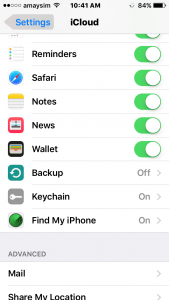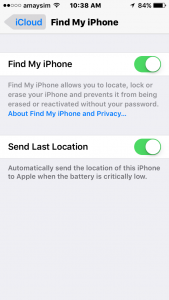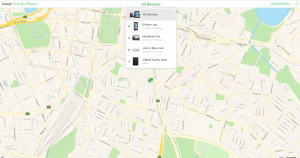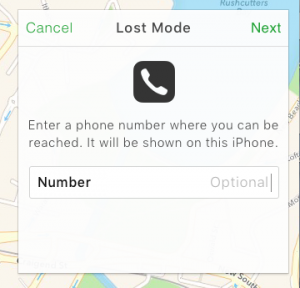First of all you need to Turn on Find my phone/mac in your iCloud settings on your devices. Under setting /icloud/ “Find my phone” or on a computer “Find my Mac”
On your iPhone there is also an option to “send last location” which is good if your battery runs out.
Once these setting are in place you then can go to any computer and log in to www.cloud.com , enter your appleID and password ,then open “Find iPhone”
Which brings you to this page where you select “All Devices”
Then select the device you have lost , for example your iPhone , and it takes you to this page where you have 3 options.
- Play sound, which is good if you have just misplaced your phone around the house and can’t find it.
- Lost mode, where you can enter an alternative number if someone has found your phone they can contact you. you can also leave a message here like a reward or something.
- Or the 3rd option to erase the iPhone
Once these settings are in place you can then track your devices easily , showing you exactly where they are.
I recently had a client who was burgled and recovered both his iMacs back using this feature . Even thought the hard drives had been erased , i managed after 3 days of data recovery to recover most of his data , which would have been lost forever as he didn’t have a time machine backup in place .