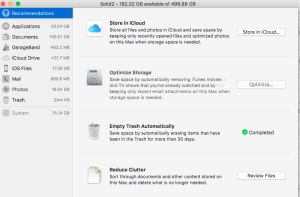Is your Mac almost out of storage space? macOS Sierra is here to help with Optimized storage
If you have enough space in iCloud or if you upgrade to add space your Mac can automatically move the files you rarely use to iCloud so that you don’t run out of space on your computer.
This will also help you get rid of duplicate and obsolete files that can clog up your computer with useless data that hogs important storage.
1. Under the Apple menu goto about this mac
2. Click on “storage” then “manage”
3. There are several options here , but the most effective one and easy to use is “Reduce Clutter”
Once you click on “Review Files” you will see 3 Tabs . Large Files – Downloads – File Browser.
The most obvious is large files , where it will list and show you the path to where these files are
and if you no longer need them the option to delete them by hitting the X key !
(Deleting old iPhone backups generally is a good one for clearing big amounts of space)
Store in Cloud – managing storage are using iCloud (if you have fast enough upload speed).
Optimize Storage – by removing iTunes movies and TV shows already watched.
Other options of course is to install a bigger hard drive in your computer.
A lot of people with older laptops are now getting Solid State drives installed which give them
more space and a whole new lease of life and brings them up to speed with new machines.
Give me a call if you are interested to discuss options for your machine 0411643343
Now you are ready for all your new photos and movies for xmas and the end of year event!