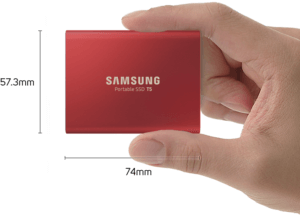Its only when you have lost everything that you really take backing up seriously
I have so many people turning up with no backup at all , Hard Drives and SSDs can, and do fail and there’s always a chance you could loose your laptop along with all your valuable data and photos.
How do you back up your Mac locally and off-site or online so all your important photos and files stay safe and sound?
Local Backups
There are a couple ways to do a local backup. The first and easiest is with Apple’s built-in Time Machine.
Time Machine is the easiest way to get started with local back ups. Because it’s built right into macOS, there’s no additional software to buy, you just need an external drive to get started.If you’re really brand new to backups and want the simplest, most set-it-and-forget-it solution possible, you can get an Apple AirPort Router (using an external USB Drive plugged in the back) or a Time Capsule.This way, even if I forget everything else or something else fails, I know every Mac in my house is still getting a base-level backup every few hours.
Or you can just plug in an external drive straight into your Mac and back up directly to that!
To create backups with Time Machine, all you need is an external storage device. After you connect the device and select it as your backup device.Time Machine automatically makes hourly backups for the past 24 hours, daily backups for the past month, and weekly backups for all previous months. The oldest backups are deleted when your backup disk is full.
Using Cloud Services
There are several cloud based options for backing up your documents and photos like iCloud Drive ,Dropbox and Google Drive. While these are a good way or also sharing your documents between several computers .The thing they miss out on is backing up your computer account. Your computer account contains all of your software , emails, preferences , keychains ,passwords and bookmarks etc. Where a Time machine backup does backup everything , and if you are migrating data to a new computer a Time Machine backup will restore everything as it was on the old computer from the time of your last backup including email accounts ,software etc.
Backups While Traveling
As a lot of people now travel for business , having a second portable backup is a great idea , say you lost or your computer was stolen or your system got corrupted somehow , having a second backup drive could be a life saver .
Samsung T5 SSD Drives are ideal for this purpose using Time Machine as they are very small , light , fast and take up no room at all .They come in 500GB 1TB or 2TB ( a 1 TB would be fine for most people) . Bing Lee has the 1TB at the moment for $280 . Don’t keep your backup drive in your computer bag while travelling just in case that goes missing , always keep it in another bag for safety !
So the bottom line here is what I am saying is having more than one backup is a good idea , using dropbox google drive etc , but also have a Time Machine Backup of your full computer and if you travel to have a portable one to take with you like the Samsung T5 option.